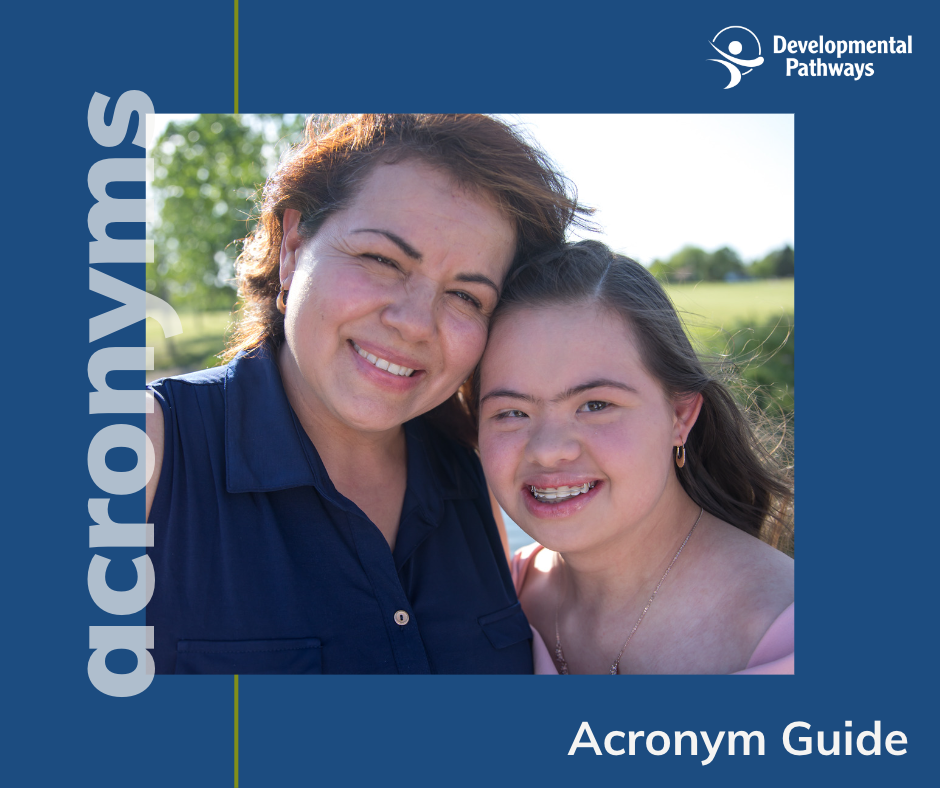Are you new to the disability system or still trying to understand its language? If so, our new acronym guide might be a great tool for you!
We’ve compiled a detailed list of acronyms used across the disability system, for all ages and agencies, to create a quick guide for when you’re in need.
You can download it below in English and Spanish:
Other handy tools for related system acronyms include:
- This searchable list on the Colorado Department of Health Care Policy and Financing (HCPF) website, which oversees Colorado Medicaid (also known as Health First Colorado).
- This list from the National Conference of State Legislators for Early Care and Education abbreviations and acronyms: https://www.ncsl.org/research/human-services/acronyms-what-do-all-those-letters-mean.aspx.
- THINK+change’s Acronym Quick Reference Guide on the disability system https://thinkchange.training/acronym-quick-reference-guide/
HOW TO USE THIS GUIDE
- Opening the Navigation Pane
- If the navigation pane is not showing:
- Using the top toolbar, select “View”
- Then select “Show/Hide”
- Then select “Navigation Guide”
- Using the Table of Contents (or TOC):
- Find the acronym you are looking for and use CTRL + ENTER or CTRL + CLICK to navigate directly to the definition.
- To return to the main TOC, use the navigation pane on the left.
- Using the Complete List:
- Scroll down through the pages to find the acronym(s) you need; they are in alphabetical order.
- Using the search feature in the Navigation Window:
- Type the acronym or part of the assumed definition into the “search document” box and hit enter
- Using the “Find” function in the Document
- Use CTRL +F to open the “Find” search box and type in the term you are searching for to find it in the document;
- Use the “Next” button to move through each instance of the term until you find the definition
For the latest, please follow us on Facebook, LinkedIn, Instagram, Twitter, and YouTube, or check out our Helpful Tools page for more resources and information.